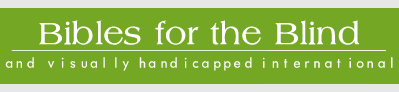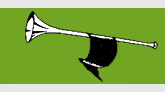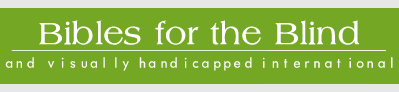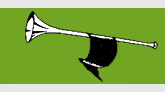txt2html
A Computer with a built-in Screen-reader
What a disappointment it is to a blind man or woman to pay several hundred dollars for a computer and bring it home from the store, or have it delivered to your home, or office, only to find out that if you are blind, you can't use your computer. In fact, if you are blind, you must pay up to $1100.00 to order another piece of software, a screen reader to make your brand new computer tell you what is on the screen and speak the keys on the keyboard as you press them. I know what that is like, I have been there and done that, but not any more.
As of April the 29th, 2005, there is now a computer that a sighted person or a blind person can use right out of the box, because, a screen-reader is built in to the operating system. It is the most installed screen-reader in the world, why? Because, it is installed on every computer sold. This screen reader is installed on millions of computers, not just a few thousand. This means that if you are a blind computer user, you can enter a growing number of mall and airport kiosks, classrooms, libraries, internet cafes and the list goes on and use a computer to access the news, weather, check your e-mail just like your sighted counterpart.
This computer has a built in word processor which will open, create, or edit Microsoft Word files, XML files or text files and will help you to check the spelling on your work. Also included in the software is an e-mail program, An internet browser,
Address book, Dictionary and more, and if you need A Bible program you can have one as a free download. I use one of these computers every day in my office and home.
This computer is an Apple Macintosh, or, MAC for short. The screen-reader is called, Voiceover and it comes installed on every new MAC, beginning with Operating system, 10.4, or Tiger.
You can choose a laptop if you are an "on the go" person or a desktop. Here are some links that will help you choose the model of MAC that is right for you, You will also find links to a Bible program, a calendar program that will work with Voiceover and links to help you to learn how to get around most effectively on your MAC with Voiceover.
Good luck and smile, your life is about to change, mine has.
Keith Reedy
Director and Technology Interface Coordinator
BIBLES FOR THE BLIND AND
VISUALLY HANDICAPPED INTERNATIONAL
Start your search for a new MAC, buy on line, or search for an Apple store near you at:
http://www.apple.com
Find information on learning to use your MAC and other helpful links under MAC with Voiceover at,
http://www.icanworkthisthing.com
Download a Bible program, free, from,
http://www.macsword.com
Daychaser is a good calendar program that works well with Voiceover. The program sells for about $20. You can buy this program, or, download a demo at,
http://www.econtechnologies.com/site/pages/daychaser/daychaser_overview.html
Join the MAC Voiceover list and we will help you with your questions at,
http://www.freelists.org/list/macvoiceover
|
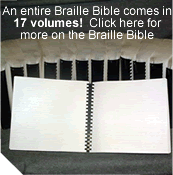 |